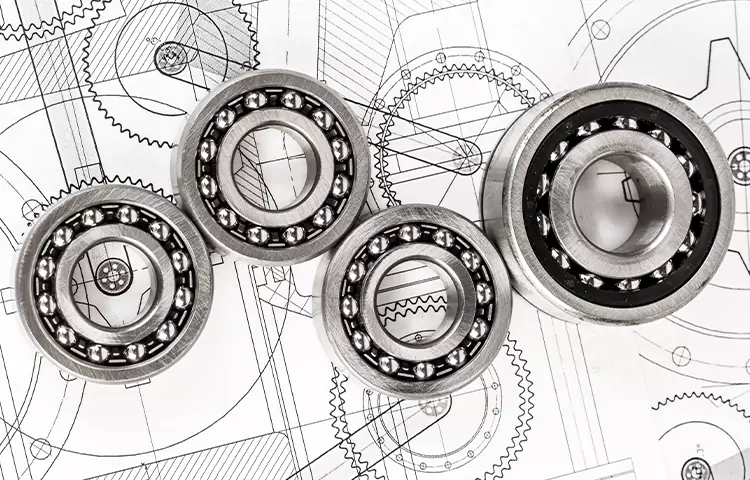Computer-Aided Design (CAD) files are critical for the mechanical design industry and manufacturing. 2D CAD drawings are used for plotting purposes, while 3D CAD files are used for machine & fabrication purposes. 2D drawings are used to show the dimension of an object along two axes only (x-axis and y-axis), whereas 3D models can be rotated on all axis and viewed from any angle to get a clear understanding of the object.
3D CAD drawing allows more precise & accurate measurements and provides a better user experience when it comes to design communication, coordination, and detailing. Are you in a 2D vs. 3D CAD dilemma? We highlight the difference between 2D and 3D CAD drawings, outlining their advantages and disadvantages.
What are the Benefits of Using CAD in CNC Machining and Manufacturing?
Many companies use 3D CAD files for their CNC manufacturing processes. They use CAM software with the 3D models to cut metal precisely under computer control without going back and forth between 2D drawings.
For example, if you want to produce a water pipe coupler, you can send the design file to the CNC machine via CAM software. The CNC uses this information to cut the metal with great accuracy and speed. These machines are faster than conventional machining methods as they work on 3D CAD files that have all the dimensional measurements of the object under control.
3D CAD has many benefits over traditional paper drawings. You can rotate them to see them from any angle or section. The measurements are also more precise as they are taken on the CAD file itself, not via measuring tools. Moreover, you can change the design before manufacturing to improve efficiency and accuracy during construction or cutting.
2D vs. 3D CAD Drawing Analysis
What is a 2D CAD Drawing?
2D CAD drawing is the most common type of CAD file. It is a two-dimensional representation of the object, similar to a map or schematic drawing.
This file contains all the information needed to manufacture an object but has no physical dimensions associated with it. 2D drawings are used for plotting purposes.
2D CAD Drawing – Advantages & Disadvantages
The advantages of 2D drawings are that they can be used for a wide variety of industries, and it is also easy to learn the basics. The drawings themselves are easy to handle and take less storage space when compared to 3D CAD files. They are often used to create quick sketches of an object.
However, it has a few drawbacks. For example, 2D CAD drawings do not show any shape or depth and may lead to inaccurate interpretations. It is difficult to visualize the design in 3D using 2D drawings.
What is a 3D CAD Drawing?
3D CAD drawings are used to represent objects with multiple dimensions, including thickness. 3D CAD models are used to create precise and accurate drawings where all the dimensions can be controlled. The files also include information about face colors, textures, materials, etc.
The 3D models are created by connecting points called vertices. These points are represented as XYZ coordinates that define depth. If you want to visualize the 3D file, you would need to rotate it on all axis and see it from any angle. This allows you to examine the object closely. Machines can use these files for CNC machining purposes, while fabricators can use them for welding or cutting.
3D CAD Drawing – Advantages & Disadvantages
The advantage of 3D CAD drawings is that they can be used for a wide range of purposes. It gives the user more control over dimensions, materials, textures, etc. You can view the design from any angle to get an accurate representation of the object’s shape and intricacies.
The main drawback is that 3D files can be huge, especially if they are complex. It takes a lot of time to store and transmit these files with their large data sizes. High-resolution 3D CAD drawings can also take up too much memory space on the computer.
2D Vs. 3D Comparison – Which Is Better? An In-Depth Comparison
2D vs. 3D CAD Drawings – Comparing Costs
Another consideration around 2D vs. 3D CAD drawings is cost. These files can be more expensive to create, depending on the level of detail and functionality required for manufacturing or construction.
A 2D drawing may cost less than a 3D CAD file as they are faster to generate and easier to handle. However, a good 3D design will take several drafts to perfect, which will mean more money spent on the drafting process.
2D vs. 3D CAD Drawings – Comparing Functionality
2D designs are ideal for quick iterations but can become expensive if there are multiple revisions due to errors or missing information.
3D CAD files are best suited for large projects with high-resolution designs. They are more detailed and accurate, though they can be more expensive depending on the level of detail required.
2D vs. 3D CAD Drawings – Comparing Geometry
A 2D CAD drawing will only contain information about points and lines, without any depth reference. Only basic geometric shapes such as circles, squares, rectangles, and polygons can be created with these files. However, one advantage of this type of file is that it can be opened in most CAD software packages because the design is only made up of two variables.
A 3D file, on the other hand, will contain all geometric shapes with triangular faces. It also contains face colors and textures to give a more realistic representation of the object being designed. Using 3D CAD drawings, more complex designs can be created with ease. It takes shapes such as pyramids, cylinders, spheres, cubes, and prisms.
2D vs. 3D CAD Drawings -Measurement Units Comparison
In a 2D CAD file, measurements are given as X and Y coordinates. It’s possible to control the units being used, but only relative to the drawing itself. The unit of measurement is square units (for example cm²).
A 3D CAD file will give measurements through Z-axis or depth, so it would be easy to set up accurate measurement units for all types of objects. This is especially useful when working with large 3D models. The measurements are primarily in cubic units and quart liters.
2D vs. 3D CAD Drawings – File Compatibility Comparison
The 2D CAD design is compatible with any type of file format, such as .dwg, .dxf, and .dwf. It can also be converted to a 2D vector format such as Adobe Illustrator, AutoCAD Vector Drawing, and Encapsulated Postscript. However, if a file needs to be edited or changed, it can only be done in the original CAD software that it was created in.
3D design files are often saved as .stl files for 3D printing purposes. They can also be exported to Autodesk Revit, Autodesk Inventor, Google SketchUp, and other 3D modeling software. Though .stl is a standard file format for all 3D CAD drawings, the native file formats in some programs may be .dwg or .dxf.
Advantages of 3D CAD over 2D CAD
3D CAD drawings have several advantages over 2D CAD drawings, including:
- Greater control over the level of detail.
- The ability to add dimensions and tolerances easily.
- More realistic views such as shadows, textures, and lighting effects can be added for a more professional product design.
- Improved efficiency and parametric design. CNC machining experts can use rules & relationships to define dimensions. As such, change in one will automatically change the other. This saves time.
- Easy CAD/CAM integration, enabling easy CNC machining.
Disadvantages of 3D CAD over 2D CAD
The main disadvantage of 3D CAD drawings is that they can be more costly due to the level of detail and complexity. If a project is on a limited budget, 2D CAD drawings may be a better option.